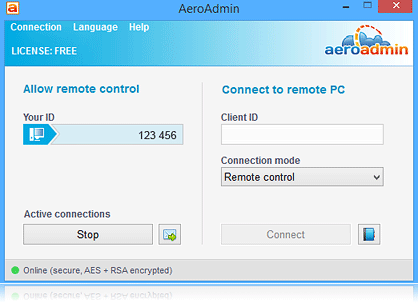AeroAdmin 3.2
Free Version
Publisher Description
AeroAdmin - free remote desktop software and remote desktop connection.
You can easily connect to any remote computer connected to the Internet, behind NAT or in other LAN without configuration and installation within a few seconds. The software allows full control of remote PC and you can work with remote computer as if you were sitting right in front of it.
AeroAdmin generates ID of each computer it was launched on based on hardware characteristics what adds extra security to all remote desktop connections.
AeroAdmin utilizes an advanced system of performance auto optimization which makes working with remote computer on low bandwidth and mobile Internet connections possible.
Key features:
- No installation, registration or configuration required
- Works behind NAT
- File trasnfer
- Unattended access
- Parallel sessions
- Reliable and flexible authentications system
- Full AES + RSA encrypted connections
- Auto image quality/speed optimization
- Fast performance on low-bandwith connections
- Autoscaling, clipboard sync, interface on 17+ languages
- Auto/manual Win lock
- Autoupdate
- Quick messaging
- Branding, access rights preconfiguration
AeroAdmin is a quick and easy multi task solution worth trying and using.
About AeroAdmin
AeroAdmin is a free software published in the Remote Computing list of programs, part of Network & Internet.
This Remote Computing program is available in English, Arabic, ChineseSimplified, Czech, Dutch, Finnish, French, German, Hebrew, Italian, Japanese, Korean, Norwegian, Polish, Portuguese, Russian, Turkish. It was last updated on 19 March, 2024. AeroAdmin is compatible with the following operating systems: Ios, Other, Windows.
The company that develops AeroAdmin is AeroAdmin Inc.. The latest version released by its developer is 3.2. This version was rated by 28 users of our site and has an average rating of 4.6.
The download we have available for AeroAdmin has a file size of 2.10 MB. Just click the green Download button above to start the downloading process. The program is listed on our website since 2015-06-13 and was downloaded 2,191 times. We have already checked if the download link is safe, however for your own protection we recommend that you scan the downloaded software with your antivirus. Your antivirus may detect the AeroAdmin as malware if the download link is broken.
How to install AeroAdmin on your Windows device:
- Click on the Download button on our website. This will start the download from the website of the developer.
- Once the AeroAdmin is downloaded click on it to start the setup process (assuming you are on a desktop computer).
- When the installation is finished you should be able to see and run the program.